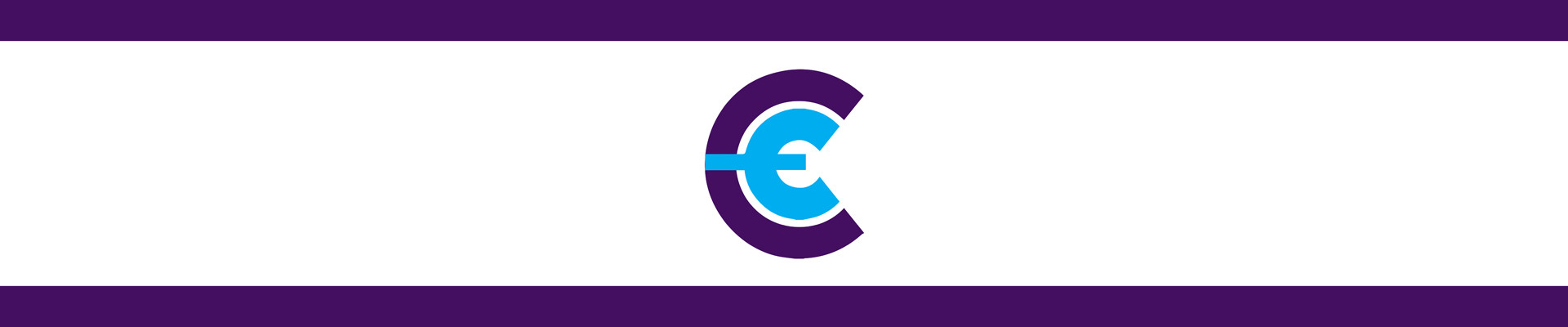Video Upload Instructions
- Video can be shot with the front or back lense of your device or from a computer laptop.
- Video should be shot from the waist up.
- Use solid color backgrounds with no images or logos.
- Click the “Submit your entry” button to go to the upload page.
- Use the code “tph” (all lower case) to access the upload form.
- *Further help can be found on the video upload page by clicking the help icon.
- If you have any trouble uploading your video, please email us at echurch@tdjakes.org
All videos must be submitted by:
April 30, 2020
Music
The song you will be submitting is “PH Medley.” The entire song and all the parts are listed below. Download or play the songs from your device.
Please indicate if Alto, Tenor, or Soprano.
Over and Over Bounce MP3
Over and Over New Vocal Bounce
Over and Over New Vocal Bounce